08/2024
These are the release notes for August 2024 from Kubo by NDD.
See a summary of all the updates and click on the links to navigate to each one.
NEW FEATURES
NEW FEATURES
August 26, 2024
New features
New gamification functionality
The new gamification feature allows the creation and management of specific and customizable campaigns, creating dynamics that can have content aimed at a specific audience, different rules and scores, different visuals according to the theme chosen by the company and, above all, rankings per campaign.
For the student view, the changes are:
Possibility of configuring the display of the gamification dashboard on the student's home page, according to the order of resources defined by the learning environment manager;
Possibility of displaying the first dashboard focused on the student, with consolidated data on their participation in learning actions and average grade in the knowledge evaluations they have completed.
The gamification dashboard has three indicators so that students are aware of their performance:
Level: this indicator is correlated to the courses set up as mandatory by the company. Therefore, if the student's indicator is below level 3, there are compulsory courses pending completion.
Accumulated score: this indicator shows the score for all the courses already taken/completed by the student. Here we also consider the score from the old gamification functionality (bringing in the legacy score). For companies that never used the old functionality, this score will be the sum of the campaigns in which the student took part, accumulating the points from these.
Campaign score: this indicator shows the score of active campaigns, i.e. those in progress and in which the student is a participant. When a campaign is closed, its specific score will only appear in the accumulated score area.
Ranking: the ranking position displayed in this panel refers to the position of the logged-in student in relation to all the other students in the learning environment who have already taken part in a gamified action (we don't consider active users in total). To view the position in the ranking of a specific campaign, the student must go to the Campaigns menu and can see on the campaign card what their position is in that specific “game”.
In this first version, we have released 13 different rules for defining the scoring dynamics of campaigns, with standardized badges as an option for use. We have created 13 images to represent these badges according to the content of the rules. The badges are medals to mark the achievements of the student participating in the campaign and can be customized according to the theme chosen for each game round.
In addition, 3 automated rules have been made available for tie-breakers between participants, which are sorted according to the learning manager's definition.
Each campaign will have its own promotional banner and a specific cover for its card. The banner will be displayed on the student's home page (if the manager chooses this configuration) and in the header of the campaign's detailed information.
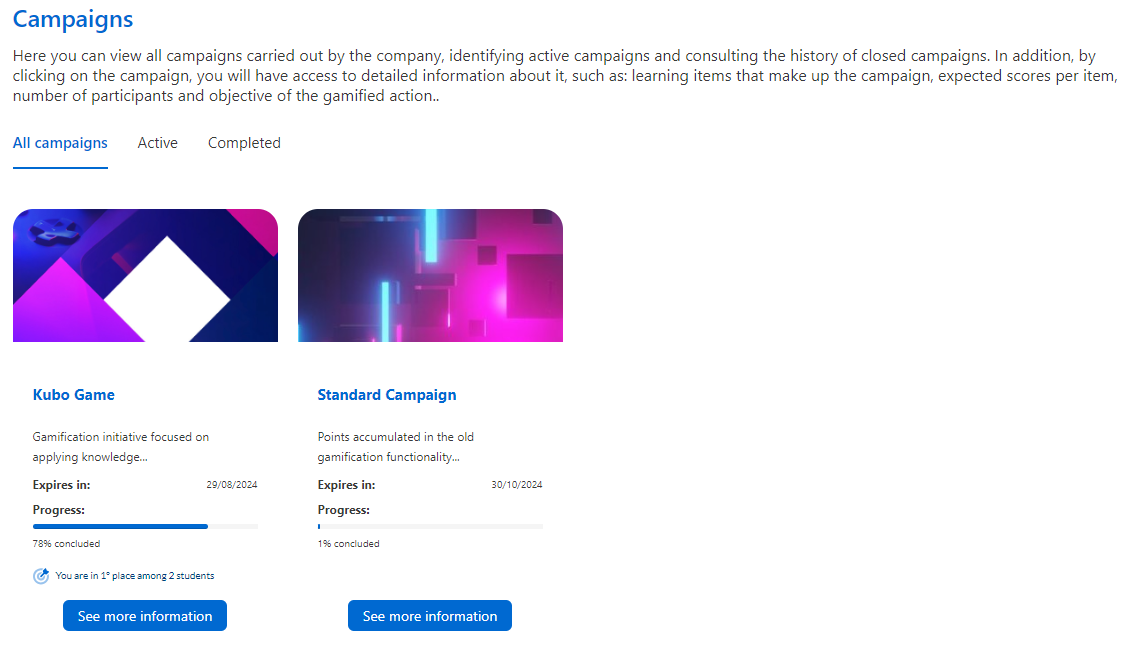
Student view of all campaigns
Each campaign can also have its own background and 4 templates are available in this version so that the administrator can use one of them, but there is also the option of choosing a file of your own as the background, as long as the measurements of the image are observed.
When accessing a specific campaign, the student will have access to data about it, including the items provided in the campaign, a breakdown of the scoring involved and the game's specific ranking with the top 10 finishers.
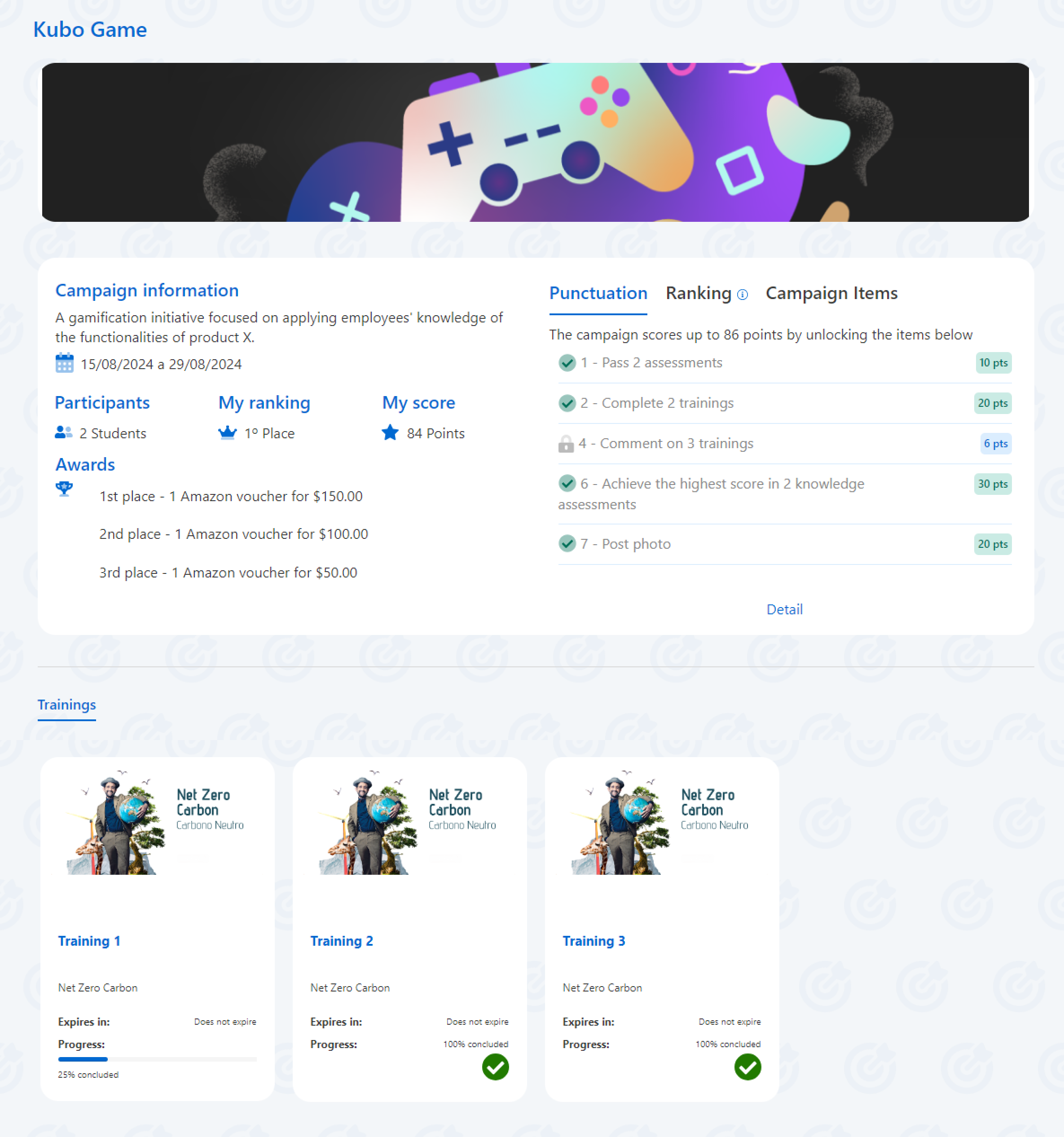
Student view of campaign details
In this version, the Dashboard menu has been created within the student data menu, where the student can view the information in detail and expanded on the screen.
In future versions of gamification, new information will be added to this screen, making it clearer as to each student's participation and performance data.
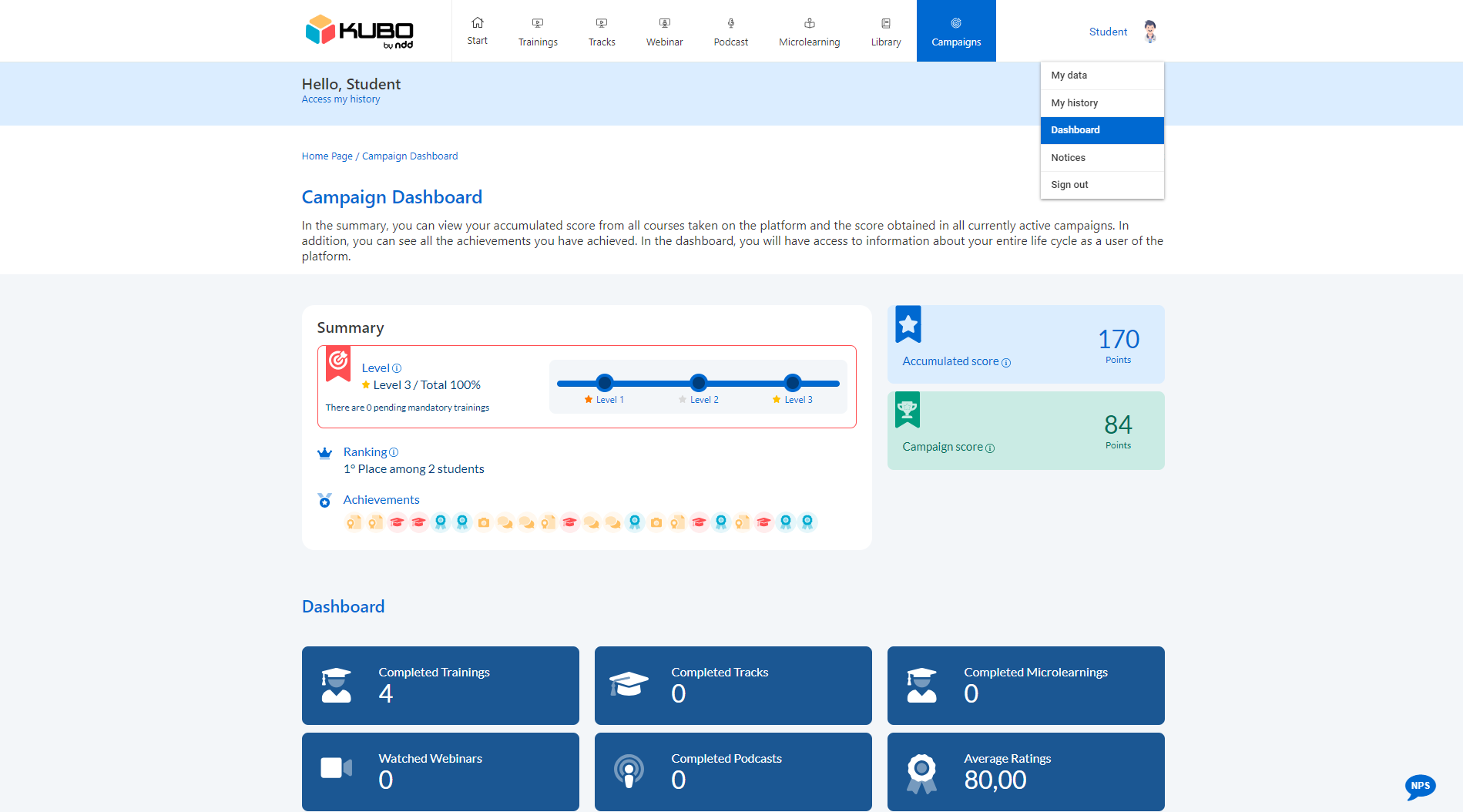
Student view of the Dashboard menu
For more information on how to use the feature, go to Configure campaign.
Batch generation of certificates
The new feature allows certificates for a course to be generated in batches, generating a file compressed in .ZIP format so that it can be downloaded by the learning manager.
This functionality is available in the In-person/Synchronous Course Certificates and Training Certificates reports.
By clicking on the Generate Zip File and Send by E-Mail button, all the certificates will be sent to the administrator's e-mail in a .ZIP file. If search filters are applied to the report, only the certificates matching the filter will be included.
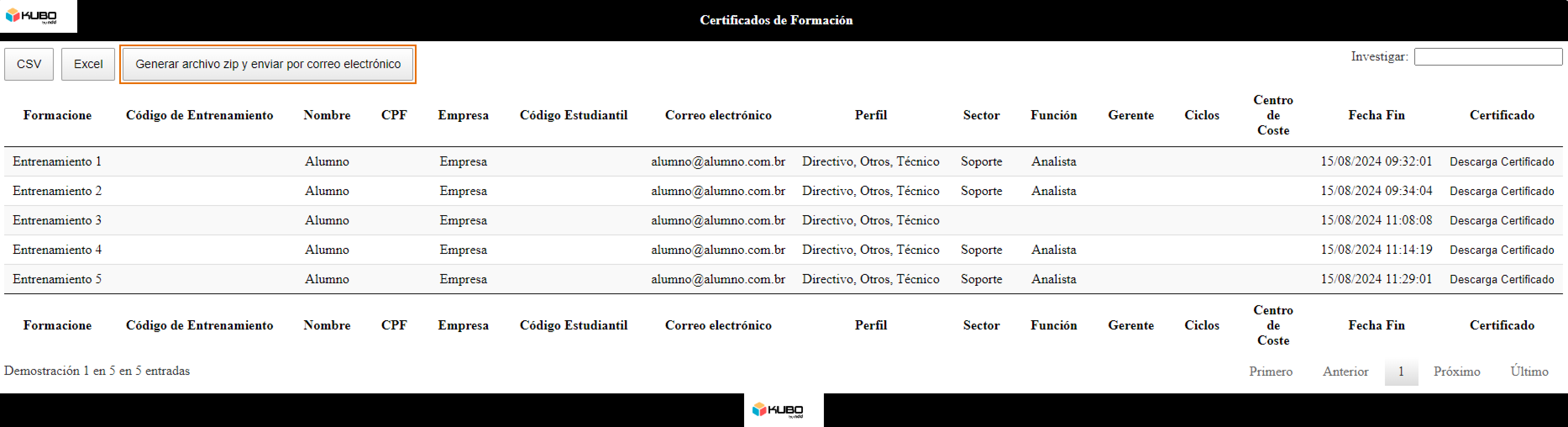
Within the .ZIP file, the certificates will be named following the pattern: student_full_name-training_name.
While a request to generate certificates is in progress, it will not be possible to start a new one. You must wait for the current request to be completed.
An example of a situation in which this functionality could be useful: if the manager wants to send all the certificates of the participants in a training to his customer, accounting for those who took part and allowing communication through other channels about the completion of a training.
August 09, 2024
New features
Replication of content between environments of the same customer
The new functionality allows customers to efficiently replicate trainings from one environment to another, saving time and effort in setting up similar or related trainings.
To request the creation of a new environment, open a support ticket.
The main benefits of this functionality are:
Efficiency: quick and easy replication of trainings between environments, avoiding the need to register everything from scratch.
Consistency: maintains the uniformity of trainings in different environments.
Flexibility: allows specific adjustments to the replicated trainings as necessary.
Time saving: significantly reduces the time spent configuring new trainings.
Content replication is available for the following types of training:
Online/asynchronous trainings
In-person/synchronous trainings
Microlearnings
Podcasts
For more information on how to configure replication for each type of content, go to:
Take advantage of this new feature to improve the management of your trainings and optimize your processes!
