Insert certificate for online/asynchronous training
When you register online/asynchronous training and configure it to generate a certificate, a standard system certificate is automatically assigned:
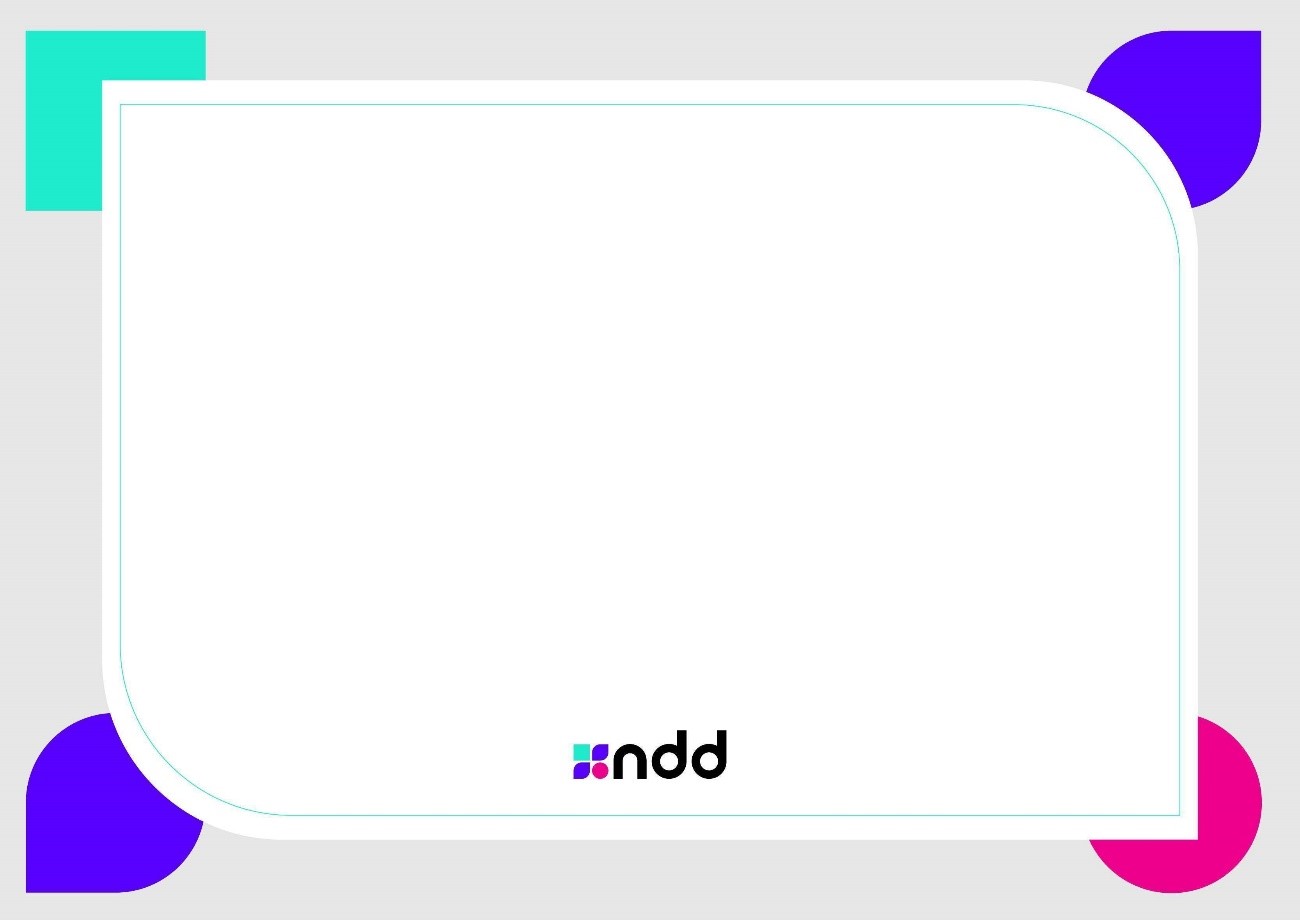
Standard certificate
However, you can replace it with a personalized certificate.
If you set up the online/asynchronous training so that there is no certification, you do not need to insert the certificate as instructed below.
Instructions
Click on Trainings on the main menu
Click on the Online/Asynchronous submenu
Search for the desired training in the Research bar in the upper right corner
Click the Select option
Click on the Register the Certification option on the list
Upload the file(s) respecting the accepted formats
{{component-feedback-article}}