10/2024
These are the release notes for October 2024 from Kubo by NDD.
See a summary of all the updates and click on the links to navigate to each one.
NEW FEATURES
New fields for issuing webinar certificates (administrator's view)
New tabs for information on the student history screen (student's view)
IMPROVEMENTS
IMPROVEMENTS
Revision of the layout of the student dashboard screen (student's view)
Revision of the layout of all administrator dashboards (administrator's view)
IMPROVEMENTS
NEW FEATURES
IMPROVEMENTS
October 28, 2024
New features
New fields for issuing webinar certificates (administrator's view)
We've added a new field to the webinar registration that allows the administrator to define how the certificate of attendance will be issued. The options are:
Without Certificate: the student will not receive a certificate.
After responding to the reaction survey: the student will receive the certificate only after responding to the satisfaction survey.
After accessing the webinar: the certificate will be available to the student as soon as they access the webinar.
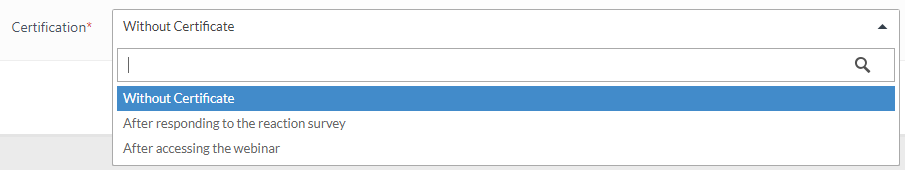
Certification field in the webinar registration
New tabs for information on the student history screen (student's view)
We have implemented new tabs on the student history screen to provide more detailed information. The new tabs are:
Campaigns: displays data on the campaigns in which the student has participated.
Achievements: displays the list of all the rules completed by the student in all the campaigns.
Gamified: displays the list of all trainings that have generated points for the student.
Mandatory online/asynchronous training: displays the list of mandatory trainings.
Webinars: displays the list of webinar data that the student has participated in or subsequently attended, now also with the possibility of generating the certificate.
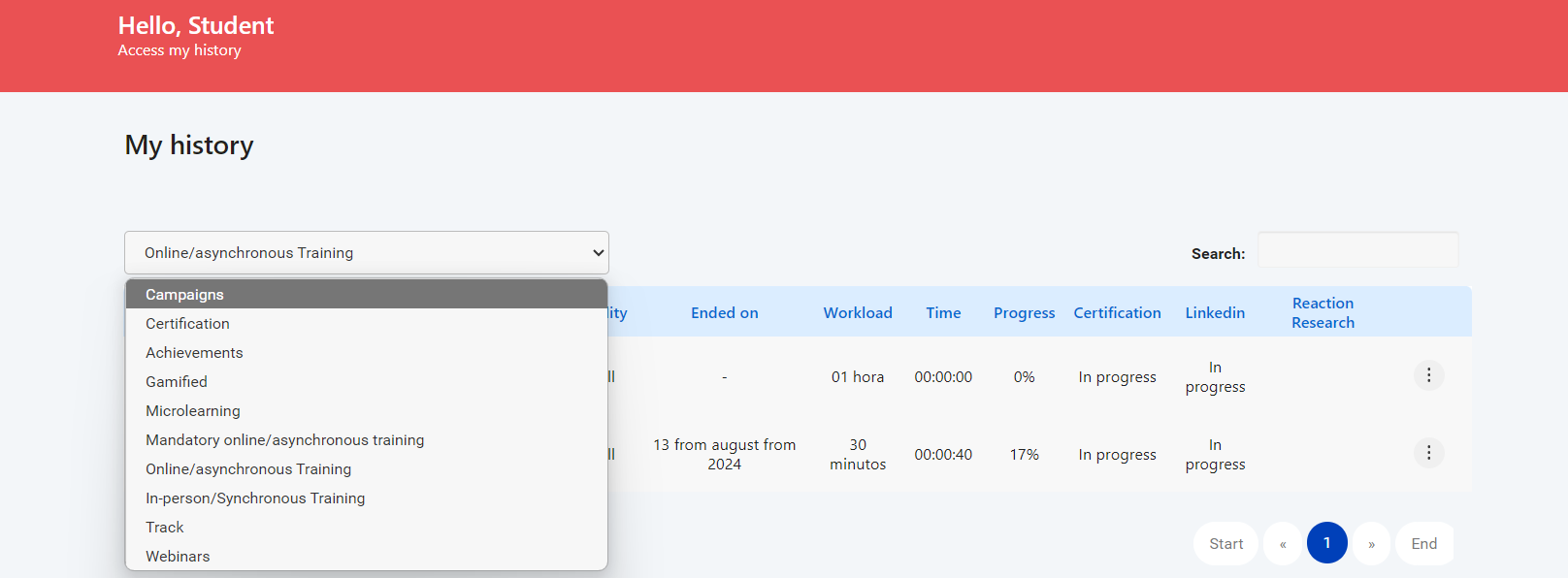
Student history screen
Improvements
Revision of the webinar layout (student's view)
We have implemented improvements to the layout of the webinar screen, enlarging the content and chat display areas.
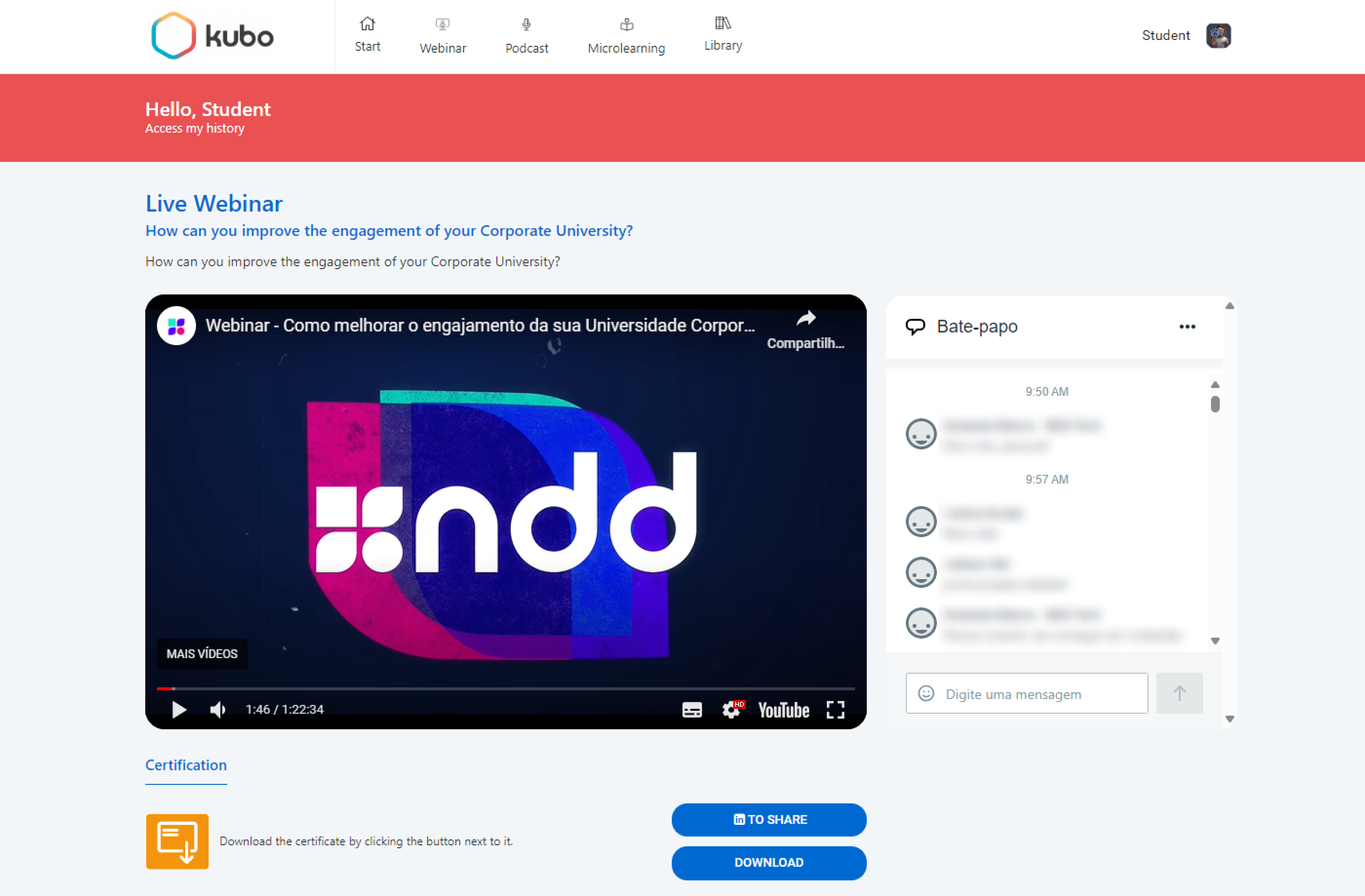
Webinar screen
October 22, 2024
Improvements
Revision of the layout of the student dashboard screen (student's view)
We have made improvements to the student dashboard screen, such as:
Displaying achievements with a grouping counter, making it easier to keep track of completed rules.
Reorganization of the general information on the numbers related to the learning processes, making visualization clearer and more efficient.
For information on gamification rankings, click on the ⓘ button when in doubt about the points computed.
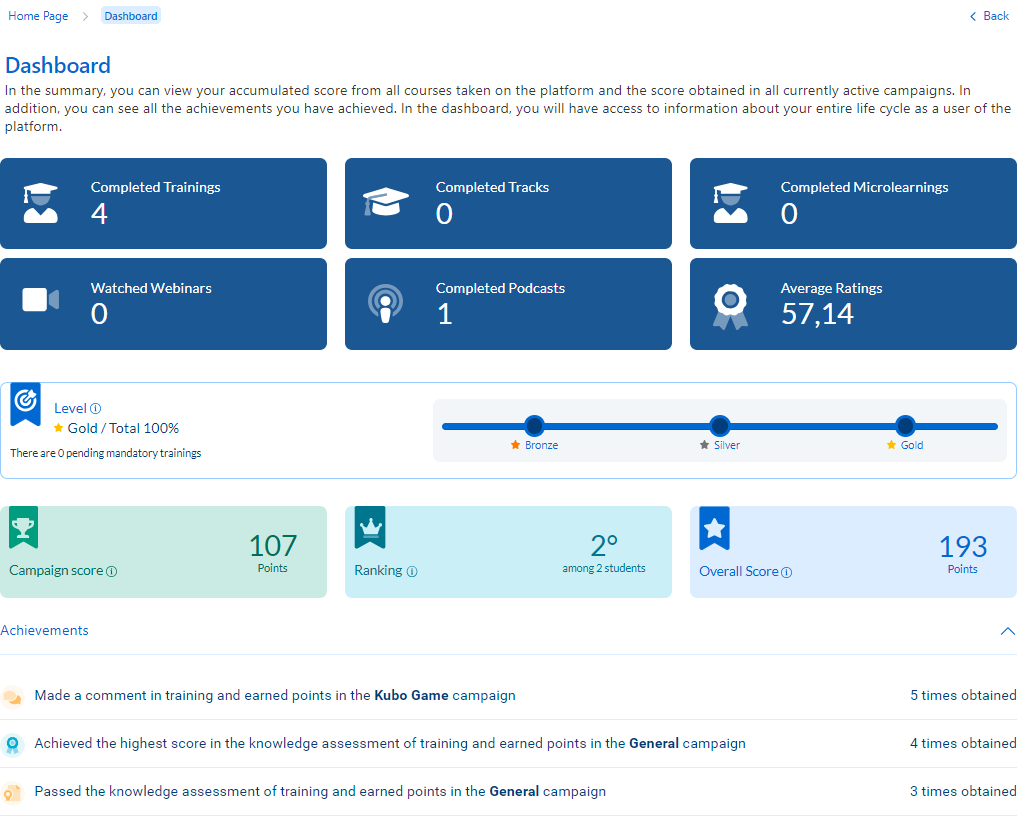
Student dashboard
Revision of the layout of all administrator dashboards (administrator's view)
We overhauled the layout of all the administrator dashboards, standardizing them according to the new design already applied to the home dashboard (displayed after login), ensuring visual consistency and a better browsing experience.
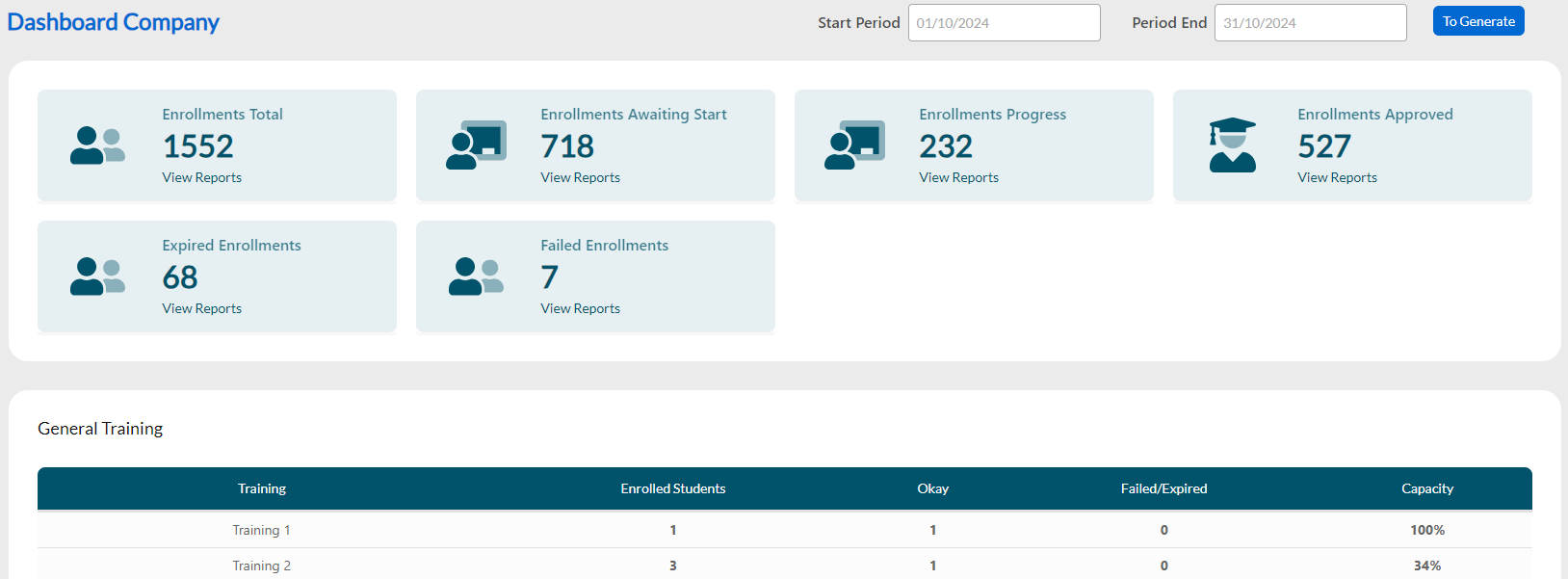
Company dashboard
October 14, 2024
Improvements
Revision of the layout of the internal online training screen (student's view)
We have updated the internal screen of the online training, with a focus on improving the user experience. The layout was adjusted to improve the display of module status, making it easier to monitor student progress. In addition, we implemented the like feature, allowing students to interact directly with the content.
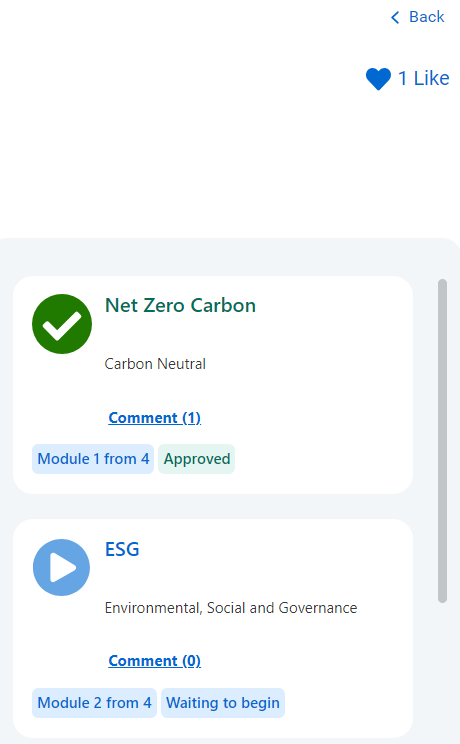
Internal screen of an online training
October 08, 2024
New features
Badge indicating gamified training
A badge will be displayed both on the training card and within the training itself to indicate when it is part of a campaign and is accumulating points.
This update makes it easier to identify gamified training quickly and clearly.
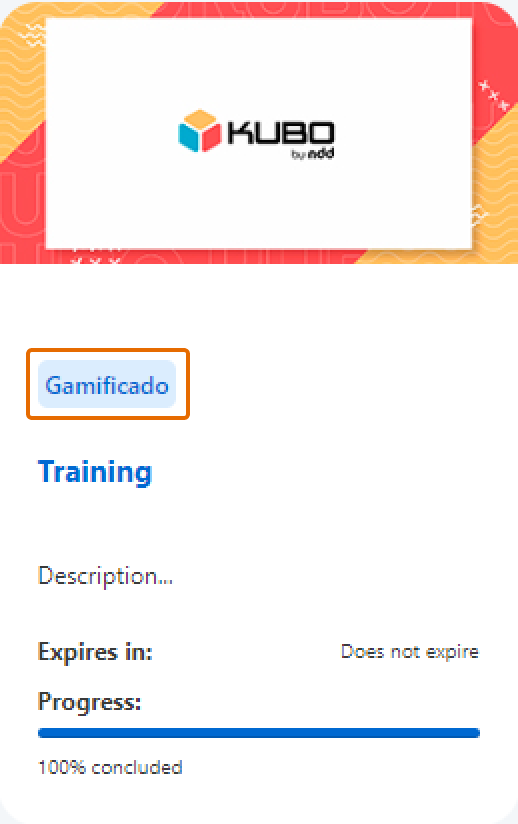
Training card
Addition of a filter to the “Track Training” report
We have added a new filter to the Track Training report that allows you to select a specific student to view their data in this report.
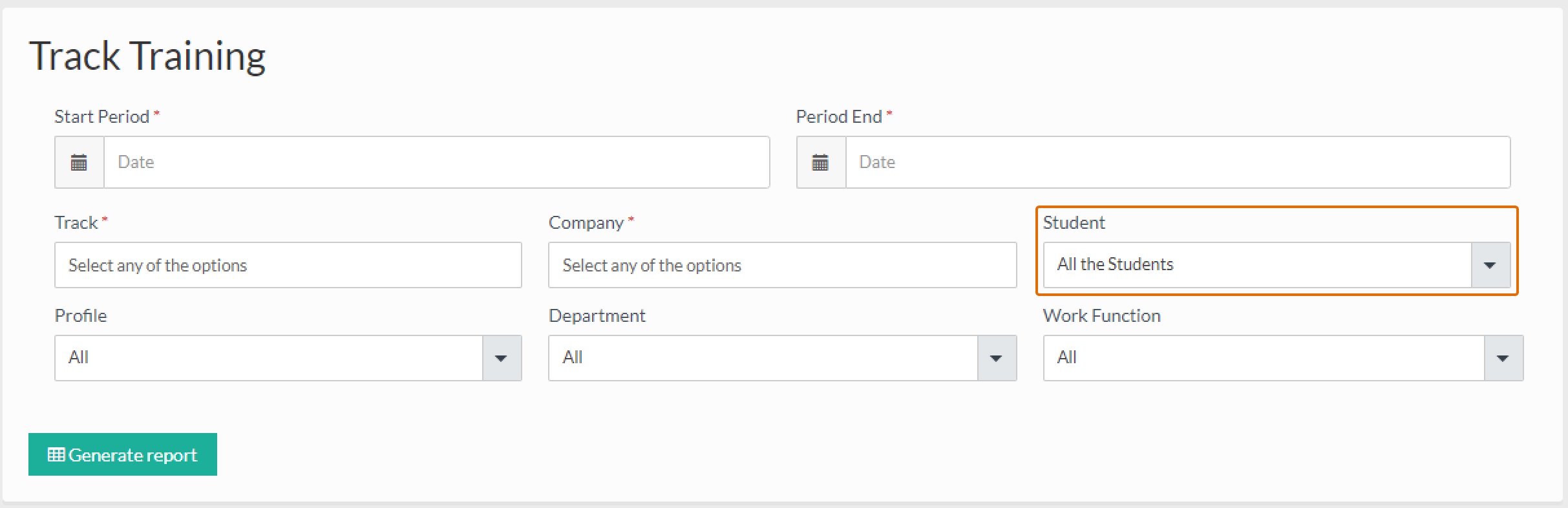
Generating the Track Training report
Improvements
Display of the ID in the training name
The training ID will be displayed next to the name on the enrollment and student enrollment list screens in the administrator view.
This update makes it easier to identify training courses, providing a clearer and more complete view.
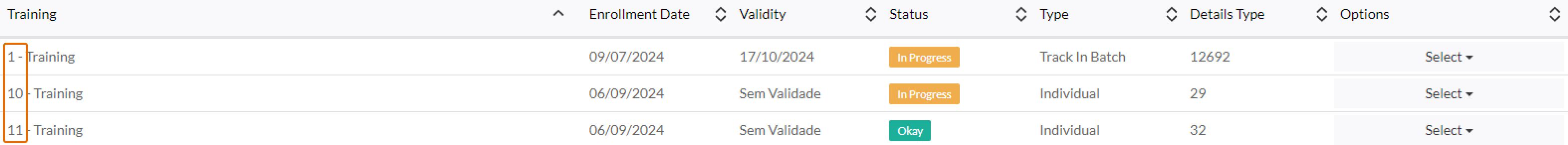
List of a student's training enrollments
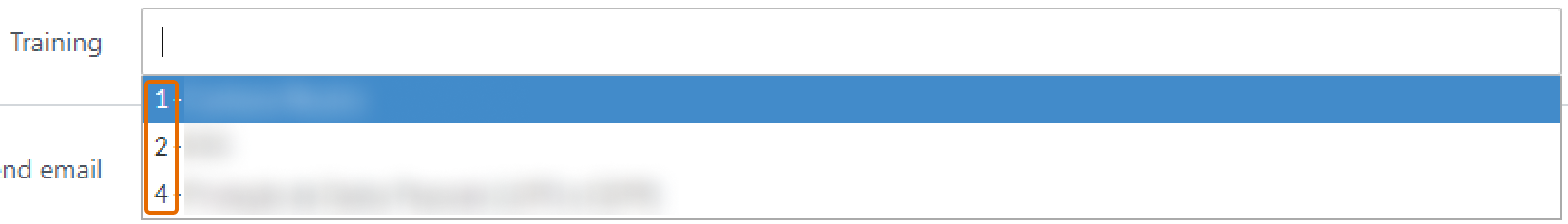
A student's training enrollment
