05/2024
These are the release notes for May 2024 from Kubo by NDD.
See a summary of all the updates and click on the links to navigate to each one.
IMPROVEMENTS
NEW FEATURES
IMPROVEMENTS
New column in the “Student Training” report (administrator's view) →
Optimized generation of the “Track Training” report (administrator's view) →
NEW FEATURES
New indicator on the home dashboard (administrator's view) →
Choice of language when sharing track (administrator's view) →
IMPROVEMENTS
May 27, 2024
Improvements
Library: new layout for students and category link optimization for administrators
All environments have been migrated to the new Library menu template, bringing a significant update to the student experience.
The new layout is simpler and more intuitive, with the following improvements:
Search bar to make it easier to find content
Organization by category to improve visualization
Display of content in card format
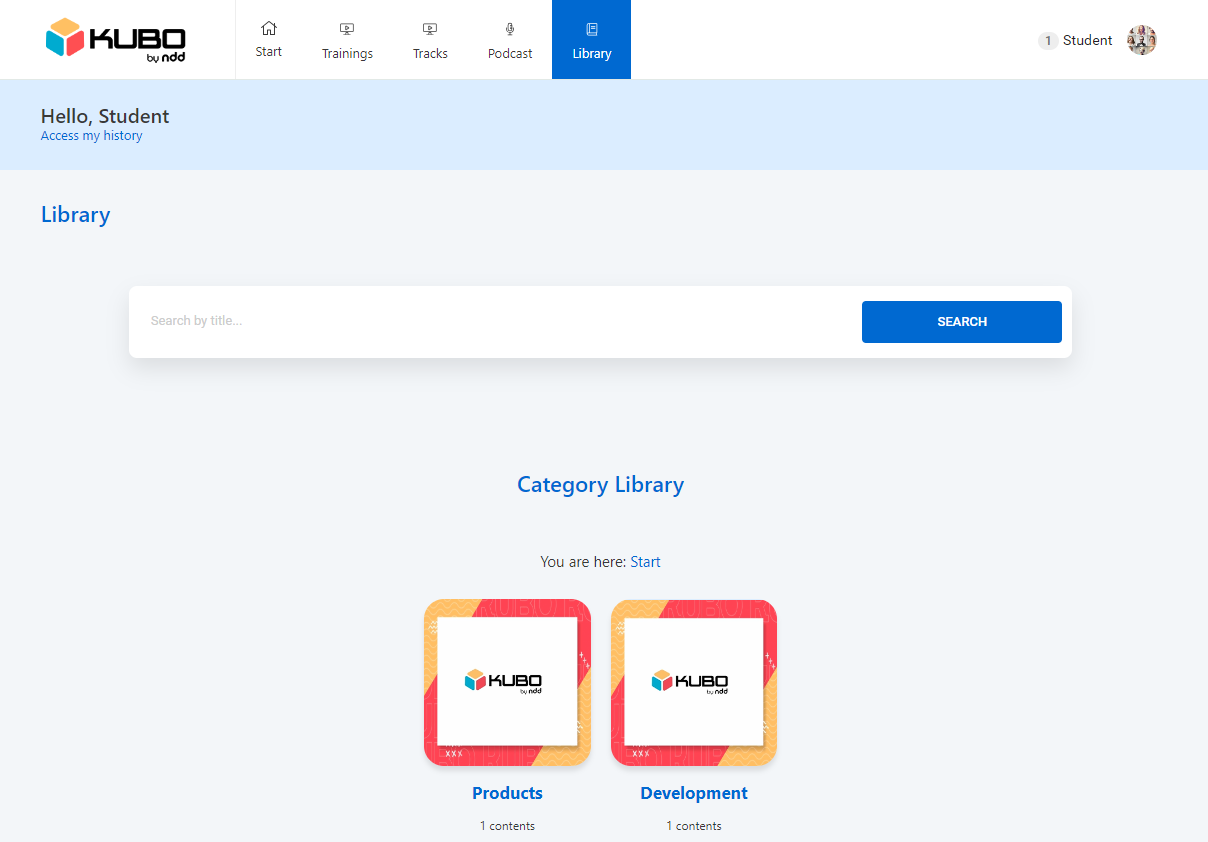
For administrators, the library now uses the same categories applied to trainings, tracks and other content, eliminating the need for duplicates and optimizing the registration process.
Optimized content search
From the student's view, when searching for content, the platform will search in the following fields:
Title and description of the track
Title and description of the training
Title and description of the module (new function implemented in this version)
This improvement broadens the scope of the search, making it easier and quicker to find the desired content.
Addition of configurable fields when duplicating online training
When duplicating online training, you can immediately configure the Code, Category and Company fields of the new training, eliminating the need to access the training after duplication to enter these settings.
This improvement eliminates some steps in the process and makes managing online trainings more efficient.
May 20, 2024
New features
Integration of microlearning content with Vimeo
When creating video content (card) for microlearning, you can add the ID of an existing video on Vimeo in the ID Vimeo field.
Just like when registering a training course, Kubo by NDD allows you to easily reuse videos that are already posted in the video player. This integration optimizes resources and guarantees a diverse learning experience.
Improvements
Improved student search
When you search for a user by name in the Students menu, the search is automatically refined on the next screen.
This eliminates the need to perform the search again, optimizing the student search process.
New column in the “Student Training” report
The CPF column has been added to the Student Training report in the Reports menu.
The new column allows you to filter and search for results by CPF, making it easier to locate and analyze student data and reducing any search errors caused by misspelled names.
Optimized generation of the “Track Training” report
The Track Training report in the Reports menu has been optimized to support the generation of large volumes of data.
This optimization makes it possible to generate reports covering longer time intervals, ensuring a more complete and efficient analysis of trainings data.
May 06, 2024
New features
Recommending podcasts by category
Depending on the categories of courses in which the student has enrolled, podcasts that do not require enrollment will be recommended to them, taking into account their interest.
If the student has taken a course in the Products category, podcasts linked to the same category will be recommended to them.
New indicator on the home dashboard
A new indicator has been created in the Dashboard menu panel to show how many active trainings there are on the platform.
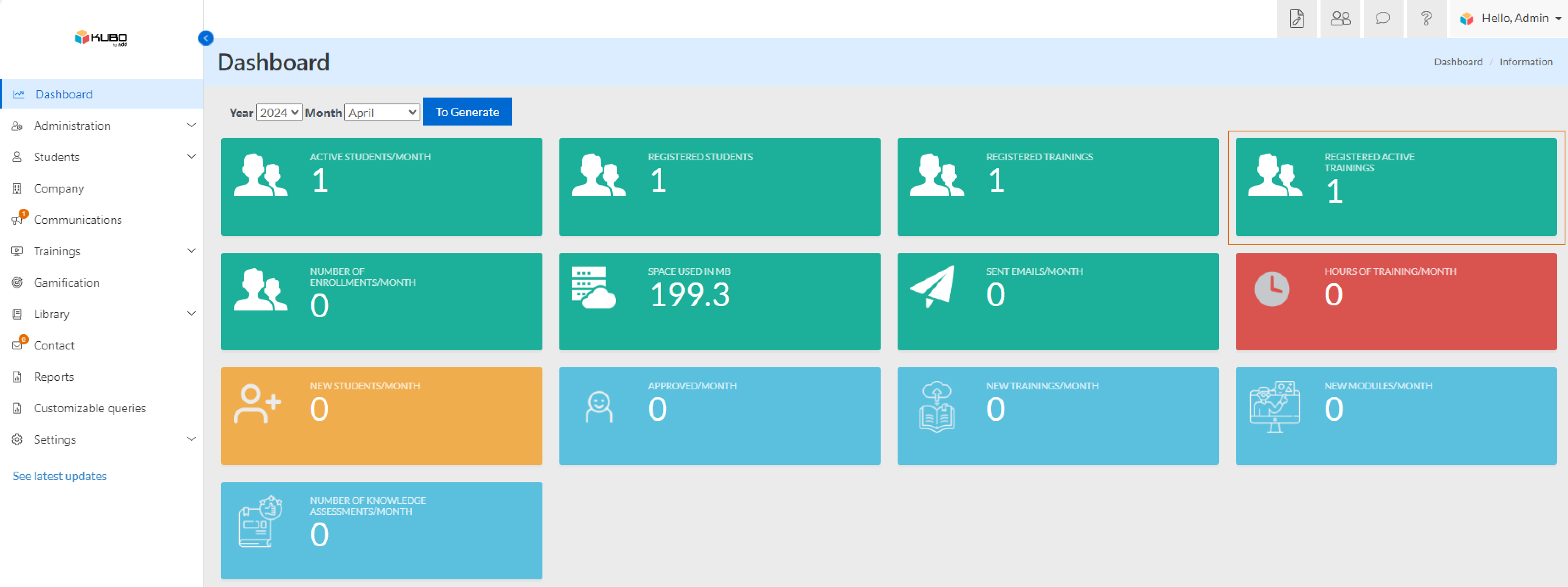
This information is especially important for customers on the Start plan, who have limitations on the number of trainings and active students.
Choice of language when sharing track
When generating the link or QR Code for sharing track, the administrator can choose the language that will be displayed on the login screen when the student accesses the link or reads the QR Code.
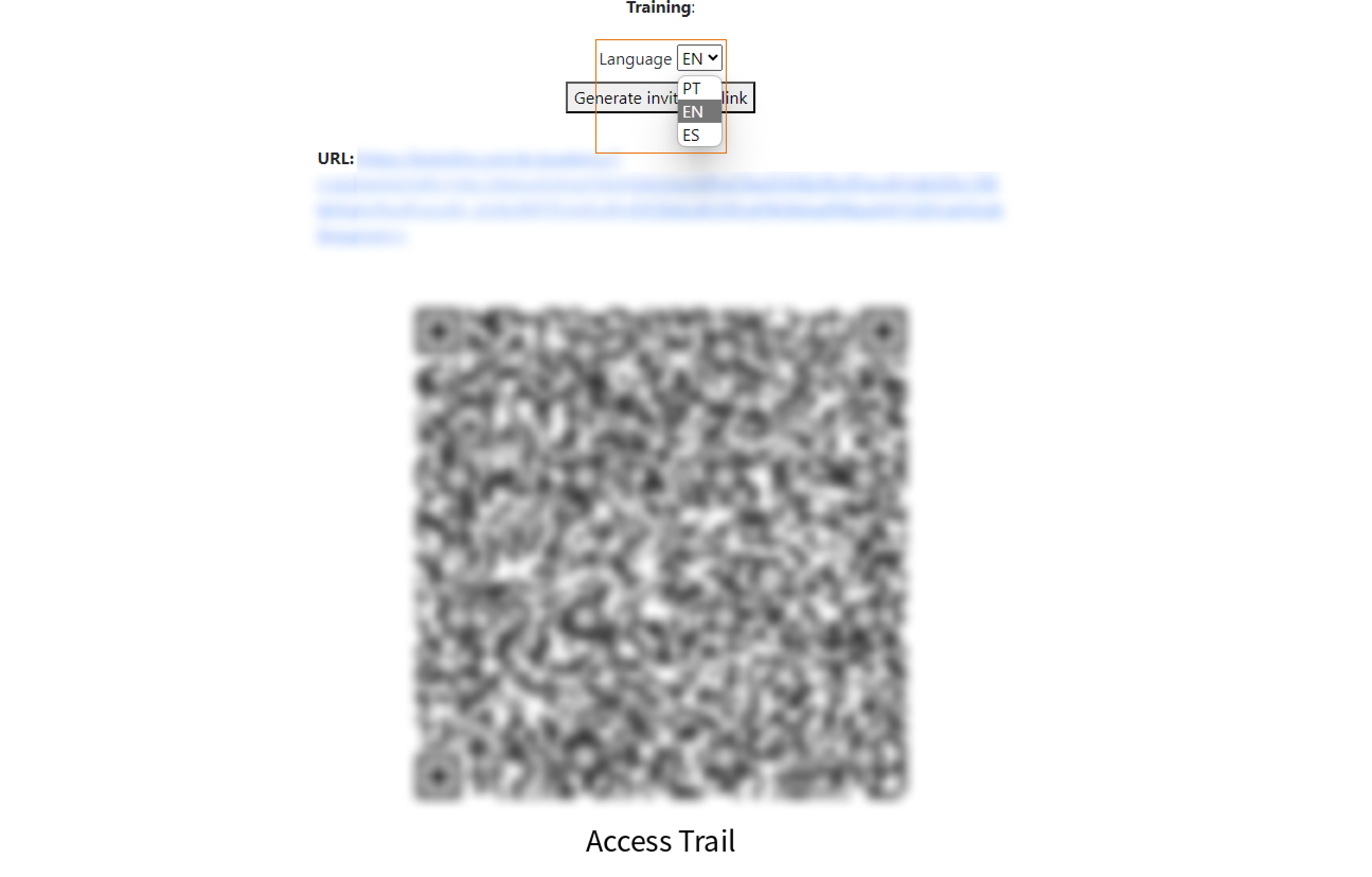
Improvements
Improved option to release the training certificate after completing the survey
To increase student adherence to the reaction survey, we have implemented an improvement in trainings with the After Search Filled setting in the Certification field.
Now, enrollment will be marked as approved only after the student answers the reaction survey, supporting the learning manager in collecting success indicators. If the student completes all the modules in time and takes the knowledge test, but does not answer the survey, their registration will remain with the status In progress until all training actions are completed.
This improvement aims to encourage active user participation, ensuring that all requirements are met for the training to be effectively completed.
Inactivation of users with administrator registration
When inactivating a user who also has an administrator registration with the same e-mail address, the administrator registration will be automatically deactivated. This improvement simplifies the process of managing users with access permissions, promoting greater security.
An employee, who is an administrator user on the platform, has been terminated. The company has automatic integration with payroll. The employee's user will be inactivated in the payroll and, by means of an integration update, not only the main user, but also the administrator user, will be inactivated.
