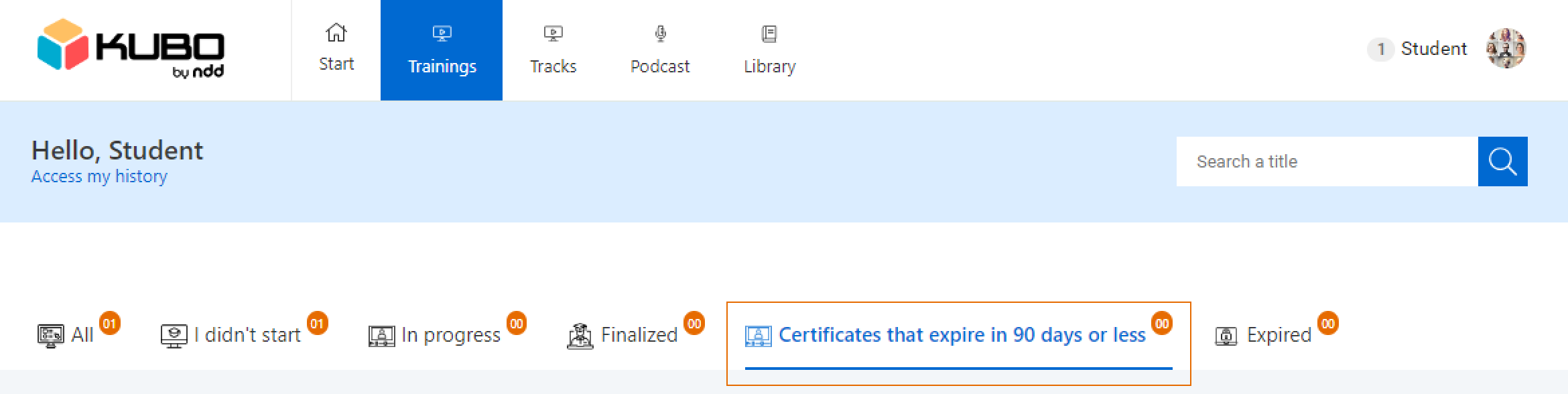04/2024
These are the release notes for April 2024 from Kubo by NDD.
See a summary of all the updates and click on the links to navigate to each one.
IMPROVEMENTS
Improvements to the initial dashboard (administrator's view) →
Renaming of the “BETA Reports” menu to “Customizable queries” (administrator's view) →
NEW FEATURES
IMPROVEMENTS
April 26, 2024
Improvements
Improvements to the initial dashboard
Several improvements have been made to the indicators in the Dashboard menu, including:
New indicators: new indicators have been created so that customers can monitor the limits set in the contract for the following variables:
SPACE USED IN MB: sum of database and server storage.
SENT EMAILS/MONTH: number of emails sent by the platform during the month.
REGISTERED TRAININGS: total number of trainings registered on the platform.
NUMBER OF ENROLLMENTS/MONTH: number of registrations made in the month.
Renaming of indicator: the indicator NUMBER OF ASSESSMENTS has been renamed to NUMBER OF KNOWLEDGE ASSESSMENTS/MONTH, showing that it refers to the number of tests applied/taken by the students, and not the training reaction assessments.
Standardization of nomenclature: the title of the indicators that can be filtered by year/month has been standardized to show the period.
In indicators that are filtered by year/month, /MONTH has been added to the end of the indicator name. Example: ACTIVE STUDENTS/MONTH.
In indicators that are not filtered by year/month, the title remains unchanged, i.e. without adding /MONTH to the end of the indicator name. Example: REGISTERED STUDENTS.
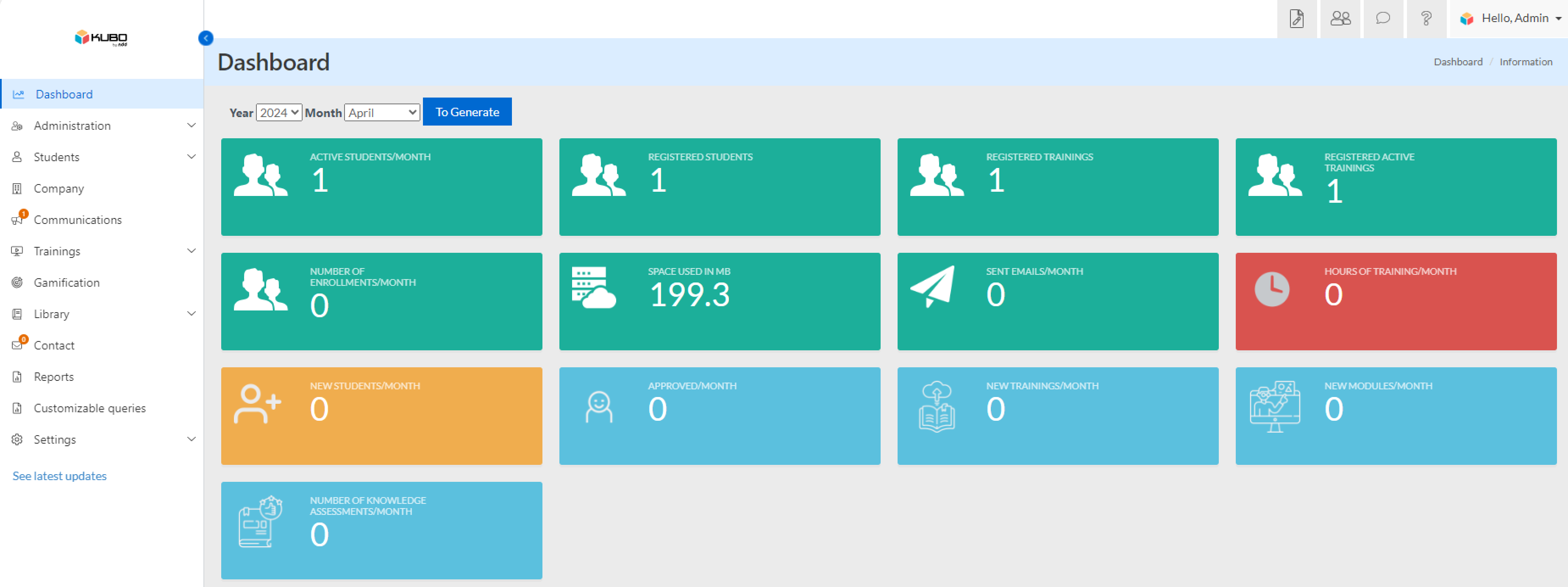
Renaming of the “BETA Reports” menu to “Customizable queries”
The BETA Reports menu has been renamed Customizable queries. This change is intended to make it easier to understand the new reports available, in which the administrator can create their own report by selecting the columns they wish to view.
Unlike the reports in the Reports menu, the customizable queries give the administrator autonomy to extract the data.
April 12, 2024
New features
Automatic email routines
The email routines feature allows you to customize the content of the emails sent by the platform, enabling optimized communication with students enrolled in training and/or trails.
In the Settings menu, access the Email routines submenu. You will find five routines specific to the platform:
Administrator password recovery: an email is sent when administrator password recovery is requested.
Registered by the administrator: an email is sent when a new administrator is registered.
Student registration: an email is sent when a new student is registered.
Generate new password for student through administrator: an e-mail is sent when an administrator requests a new password for the student.
Generate new password for student: an e-mail is sent when a student requests a new password.
To customize the email content of a routine, locate it, click on the Select option and click on To Change. On the routine configuration page, you can view the default text and edit it by inserting variables. This customization is available in the platform's three languages: Portuguese, English and Spanish. You can also enable or disable each routine individually.
Platform satisfaction survey
We are collecting feedback from administrators and students about the Kubo by NDD platform. This is a completely voluntary action and will not affect any rules of the learning environments.
To take part, click on NPS in the bottom right-hand corner of the platform. The following questions will be asked:
Recommendation: rate how much you recommend the platform, with a score from 1 to 5.
Suggestions: leave your suggestions, comments or perceptions freely, without being linked to the generation of support tickets.
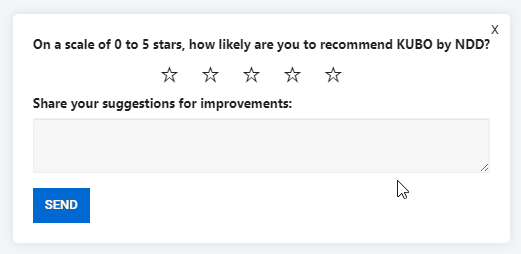
Your feedback is extremely valuable to us and helps us to continually improve Kubo by NDD, ensuring an ever better experience for you.
Improvements
Filter by period in the dashboard
Implemented the filter by year and month in the Dashboard menu, allowing you to segment the timeline to view the platform's consumption data in more detail.
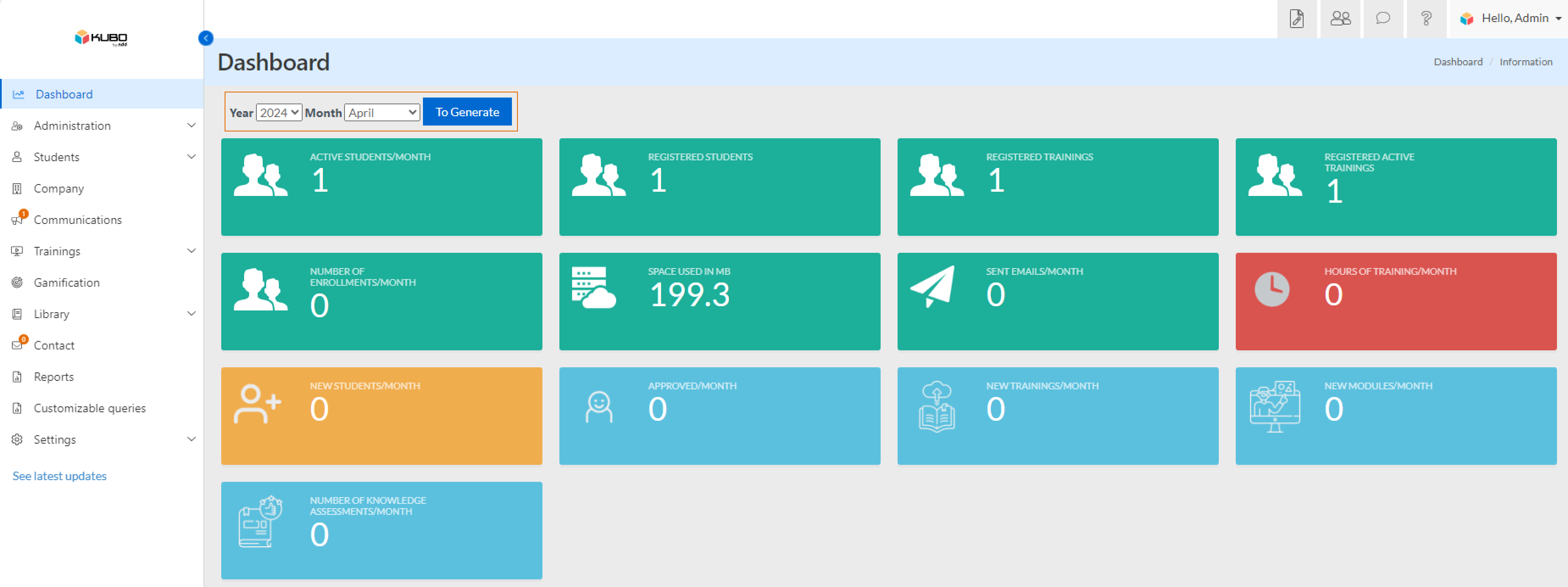
Explore the dashboard to present more strategic data for your company's management. Relate this information to your organization's operational context to gain insights.
Changed the display period for certificates about to expire
When configuring the display of certificates about to expire, the platform will list training courses for which the certificate is due to expire in 90 days or less.
In the administrator's view, this setting is made in the Settings menu, by selecting the Next certificates to expire option in the Display in index field.
From the student's view, it will be displayed in Trainings, on the Certificates that expire in 90 days or less tab.
This display allows for better guidance to the student to request re-enrollment and renew the validity of their certificate only when the expiration date is near. This is especially useful for mandatory certifications with specific validity, preventing students from retaking certifications that still have a reasonable validity and allowing for more efficient planning.
The section in the student view has been renamed to Certificates that expire in 90 days or less, making the objective clearer.