About the Help Center
Documentation alerts
Before you start reading the available documentation, it is important to note how the information will be presented to you.
Within the topics there may be alerts with additional information in the following formats:
It is a WARNING alert with very important information or irreversible actions.
An IMPORTANT alert with important information or reversible actions.
It is a TIP alert with process facilitators. Its use is optional.
It is an EXAMPLE alert that contains examples of configurations and/or files.
It is a NOTE alert that contains additional information or describes the system's behavior after a change.
Returning to the home page
When you enter a document, return to the Help Center home page by clicking on the logo located in the upper left corner of the screen:

Navigating between the contents of the documentation
Make it easy to navigate between the contents we make available to you through the support resources:
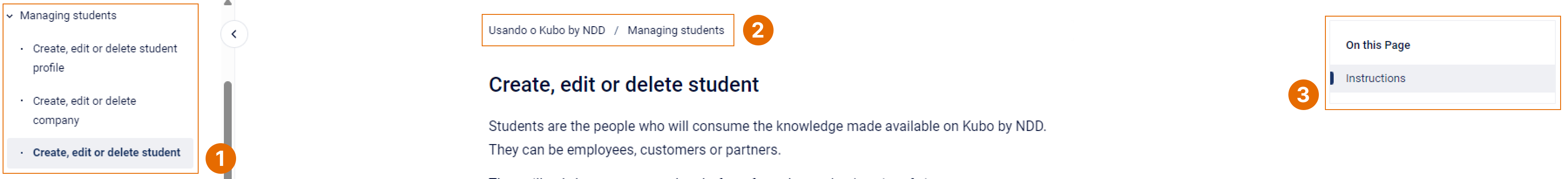
Right side menu contains all the topics and subtopics of that documentation
Breadcrumb is the path taken by the user from the home page to the current page, containing a clickable link that allows you to quickly go back to previous pages in the navigation hierarchy
Left side menu contains all the headings and subheadings for that page
Feedback
Give us your feedback on the content we provide:
in the articles, at the bottom of each page
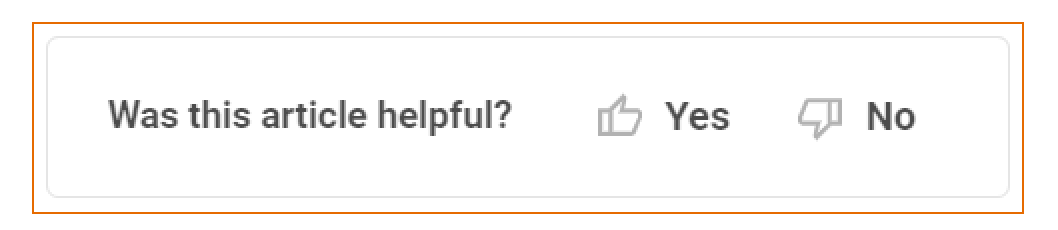
in the release notes, with each publication

We value your opinion, whether positive or negative, as it helps us to continually improve our documentation.
If an article was not useful, please select the reasons available so that we can understand the reason behind it:
Hard to understand: the content is too technical or difficult to understand considering my level of knowledge about the product
Incorrect information: I wasn't able to achieve the proposed objective, considering that there are errors in the step-by-step guidance
Missing the information I need: the research I've done doesn't relate to this page
Translation is wrong: there are errors in the translation of words or phrases in the documentation
Search for desired content
When browsing the documents, if you can't find the content you want, use the search fields available:
on the Help Center home page, enter the desired search term and select which document you want to search in
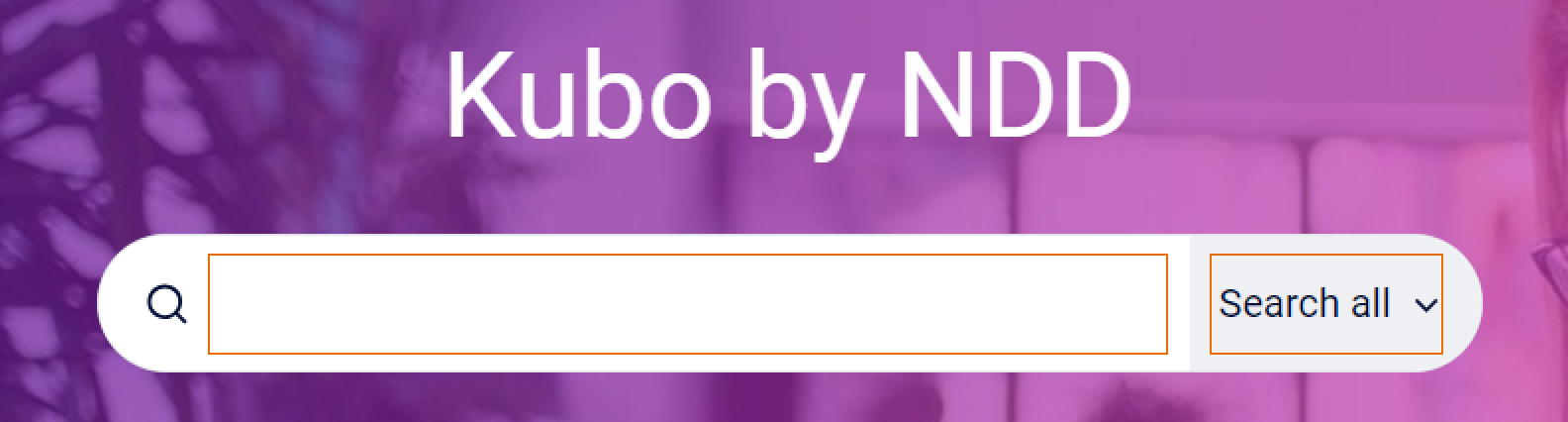
on the document pages, located in the top right-hand corner, enter the desired search term to look for information specific to that document
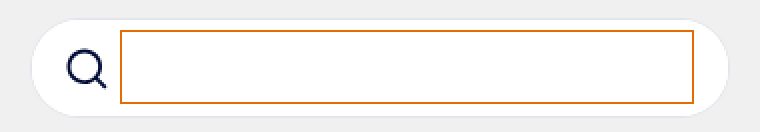
{{component-feedback-article}}
